
What is technical SEO?
Technical SEO is the process of optimizing your website’s infrastructure so that search engines can crawl, index, and rank your content efficiently. Unlike content SEO or link-building, technical SEO focuses on the backend elements that make your site quick, secure, and accessible.
Think of your website as a house:
- Content SEO is the furniture and design.
- Backlinks are the recommendations from your neighbors.
- Technical SEO is the foundation, wiring, and plumbing.
Without a strong foundation, the rest collapses no matter how excellent your content is.
Why Technical SEO Matters for Ranking
Google’s mission is to serve the best user experience. Even if your content is top-notch, slow loading times, broken links, or crawl errors will push your site down in search results.
Here’s why technical SEO is crucial:
- Better Crawlability: Search engines can read your site without barriers.
- Improved Rankings: A technically optimized site meets Google’s requirements.
- Faster Pages = Lower Bounce Rate: Users stay longer and engage more.
- Mobile Optimization: Google now prioritizes mobile-first indexing.
- Secure Browsing (HTTPS): Builds trust and improves rankings.
In short, technical SEO is the hidden engine that powers content visibility.
Key Elements of Technical SEO
1. Crawlability & Indexability
If Googlebot can’t crawl or index your pages, they’ll never appear in search results.
- Use Google Search Console to check indexing.
- Submit an XML sitemap.
- Please make sure that your robots.txt file is not blocking important pages.
2. Website Speed Optimization
A one-second delay in page load can reduce conversions by 7%.
- Use a Content Delivery Network (CDN).
- Use a Content Delivery Network (CDN).
- Enable browser caching and minify CSS/JS.
- Test with Google Page Speed Insights.
3. Mobile-First Indexing
Google indexes your mobile version first, so make sure:
- Your site is fully responsive.
- Fonts are legible on small screens.
- Buttons are easy to tap.
- No intrusive pop-ups.
4. HTTPS Security
Websites without SSL (HTTPS) are flagged as “Not Secure.”
- Install an SSL certificate.
- Redirect HTTP to HTTPS with 301 redirects.
5. XML Sitemap & Robots.txt
- XML Sitemap: Tells search engines which pages to index.
- Robots.txt: Guides bots on what to crawl or avoid.
Pro tip: Never block CSS/JS files in robots.txt—Google needs them to render pages correctly.
6. Canonical Tags & Duplicate Content
Duplicate content confuses search engines. Use:
- Canonical tags refer to the original version.
- 301 redirects for merged content.
- Self-referencing canonicals on every page.
7. Schema Markup & Structured Data
Schema markup helps Google understand your content better.
Examples:
- FAQ Schema → Shows FAQs in SERP.
- Review Schema → Displays star ratings.
- Product Schema → Shows prices & availability.
Use Google’s Rich Results Test to validate schema.
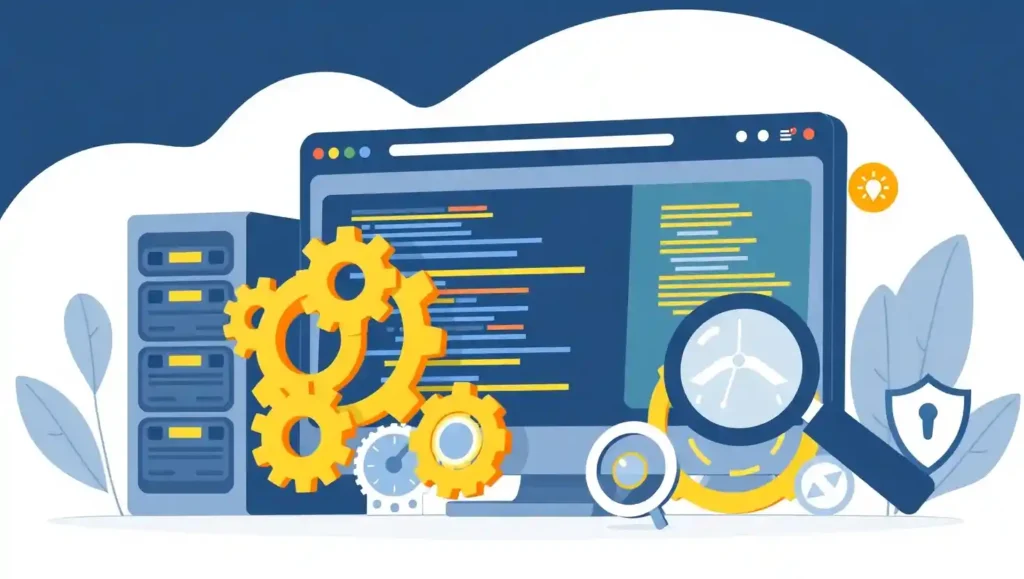
Technical SEO Audit: Step-by-Step Guide
Here’s a step-by-step framework to audit your website:
1. Crawl Your Website
o Use Screaming Frog or Sitebulbto detect errors.
2. Check Indexing Issues
o Open Google Search Console → Coverage Report.
3. Test Site Speed
o Use Page Speed Insights & GTMetrix.
4. Mobile Usability Test
o Run Google’s Mobile-Friendly Test.
5. Fix Duplicate Content
o Identify duplicate titles, meta descriptions, and content.
6. Check HTTPS Implementation
o Ensure all pages redirect to HTTPS.
7. Validate Schema
o Test structured data with Google’s Rich Results tool.
Pro Tip: Run this technical SEO audit every quarter to stay updated.
Core Web Vitals & User Experience
In 2021, Google made Core Web Vitals a ranking factor, and in 2025, it’s even more critical.
The three key metrics are
- Largest Contentful Paint (LCP): Measures loading performance.
- First Input Delay (FID): Measures interactivity.
- In 2021, Google made Core Web Vitals a ranking factor, and in 2025, it’s even more critical.
Aim for:
- LCP < 2.5s
- FID < 100 ms
- CLS < 0.1
Correct issues with lazy loading, preloading resources, and optimized hosting.
Site Architecture & Internal Linking
A clean site structure helps both users and search engines.
- Use a flat architecture → any page should be reachable in 3 clicks.
- Implement breadcrumb navigation.
- Build internal links to spread link equity.
- Avoid orphan pages (pages with no internal links).
Example: An e-commerce site should be structured as follows:
Home → Category → Subcategory → Product
Common Technical SEO Mistakes to avoid.
1. Blocking resources in robots.txt.
2. Forgetting 301 redirects after redesign.
3. Having multiple versions of your site (http/https, www/non-www).
4. Not optimizing for mobile-first.
5. Slow hosting servers.
6. Ignoring broken internal/external links.
7. Missing canonical tags.
These small mistakes can kill rankings even if your content is outstanding.
Future of Technical SEO: AI & Automation
The future is moving towards AI-powered SEO audits.
- Tools like Ahrefs, SEMrush, and Surfer SEO now use AI to auto-detect issues.
- AI crawlers can simulate real user journeys.
- Automation scripts (Python SEO scripts) can fix redirects and generate reports.
By 2026, we’ll see SEO automation suites that will make manual audits almost obsolete.
How Softage Solutions Helps with Technical SEO
At Softage Solutions, we provide complete technical SEO services to ensure your site is:
- Fast, secure, and mobile-friendly.
- Fully crawlable and indexable.
- The system is structured with schema to provide rich results.
- Optimized for Core Web Vitals.
Want to see how your website performs?
Contact us for a free technical SEO audit and start ranking higher today.
FAQs
What is the difference between technical SEO and on-page SEO?
- Technical SEO improves backend elements like speed, security, and crawlability.
- On-page SEO focuses on content, keywords, and meta optimization.
How often should you do a technical SEO audit?
You should conduct a Technical SEO audit at least once every 3–6 months or after any major site changes.
Can I do technical SEO myself without tools?
Yes, you can resolve basic issues manually, but tools like Screaming Frog or Ahrefs make it easier and faster.
Is technical SEO more important than content SEO?
Both are equally important. Technical SEO ensures your content is discovered, while content SEO ensures it ranks well.
